Gmail is one of the most important email services provided by Google, and an integral part while working in Google Workspace. Without Gmail, we can’t even imagine the inconvenience that we would face. We need Gmail for all kinds of work and business. Using Gmail has definitely eased our work and business. Therefore, when work is in Gmail, emails sent and received are very frequently done.
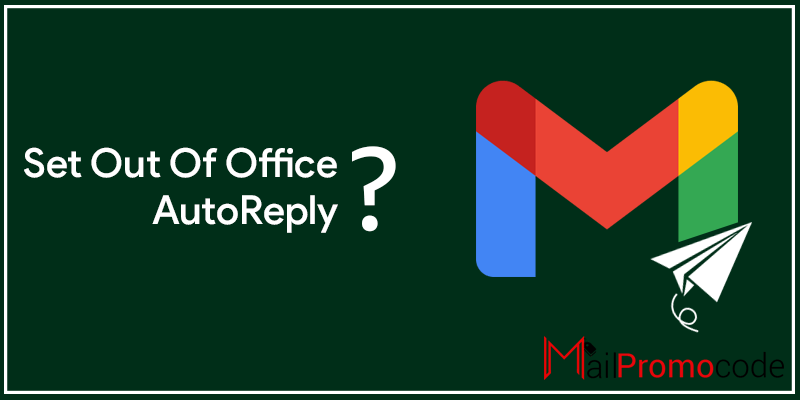
Especially when we are on vacation we can’t stop replying as well as if we don’t reply we may lose some very imp. clients and sometimes may also lose opportunities. Our vacation gets affected by the mails because we get more focused on sending emails rather than enjoying ourselves.
[alert-note]Related Post:- 10% Discount Google Workspace Promotion Code[/alert-note][alert-note]Related Post:- Set Up A Professional Email With Google Workspace [/alert-note]
Steps To Set Up Out of Office AutoReply
By following these steps you can easily set out of office autoreply in Gmail:-
[alert-announce]
- Open your Gmail account.

- Tap the “cog icon or setting” which is in the top right corner of your screen.

- Now select “see all settings”.
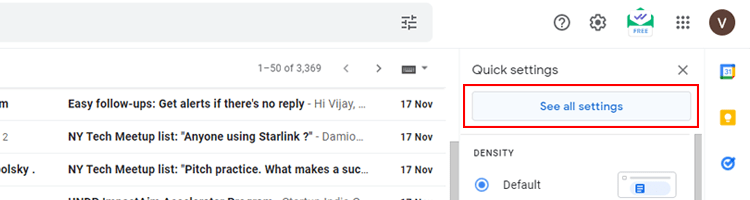
- Then scroll down and check the box that is just next to “Out-of-Office AutoReply”. And enable the “Out of Office AutoReply on”.

- Now, set your automatic out-of-office reply dates. Check the “last day box” and input the “last date” that you want to send automatic replies.
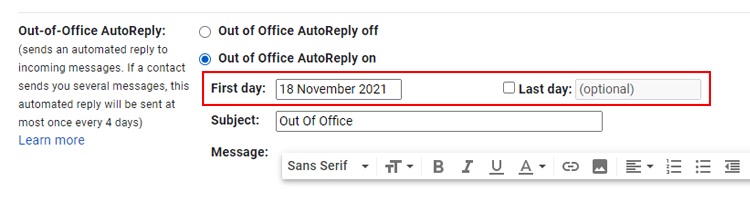
- Then, type in your out-of-office message. This is the message that will be the response sent to people from you or your company automatically. Note that Gmail automatically copies your sign.

- Finally, click Save Changes.

[/alert-announce]
You can also check the box next to “only send responses to people in my contact box”. Note that your out-of-office response will be sent to everyone who sends you an email if you don’t check the box.
As we know that “everything has some pros and cons” so does Gmail. Though there are a lot of features that Gmail has to offer, sometimes we cannot stop receiving mail. It also becomes very hectic to reply to all the emails especially when we are busy with our family or some work. Setting an automatic “out of office” reply is really helpful. This vacation responder will let people know that you are not ready to reply to them immediately.
Leave a Reply