Do you want to set up a professional email with Google Workspace but don’t know how to get it done?… Don’t worry, we’ve got your back. When you buy a Google Workspace plan, you get a custom email address that represents your company’s domain name (harry@yourcompany.com).

Having a custom email address leaves a deep impact on the product or customer’s services. Moreover, you get the option of setting up a personalized email for each department/team member in your organization (hr@yourcompany.com). I know this sounds very useful to you. So without further delay, let us begin this tutorial of setting up professional email with Google Workspace.
[alert-note]Related Post:- Set Up Out of Office Auto Reply in Gmail[/alert-note][alert-note]Related Post:- Best Business Collaboration Tools [/alert-note]
Steps To Set Up A Professional Email With Google Workspace
Step 1. Choose a Google Workspace plan
Google Workspace plans start from $6/user/month and each plan offers you a custom and secure business email. Find a suitable plan out of Business Starter, standard, plus, and enterprise. To choose the right Google Workspace plan, Click Here.
Step 2. Set Up Your Google Workspace Account
[alert-announce]
- Enter your business name, the number of employees, and country, then click next.

- Now Google Workspace will ask you for your contact info including your name, and current Email Address.

- Next, Google will ask you if you have a domain name or you need to buy one, select an option accordingly.
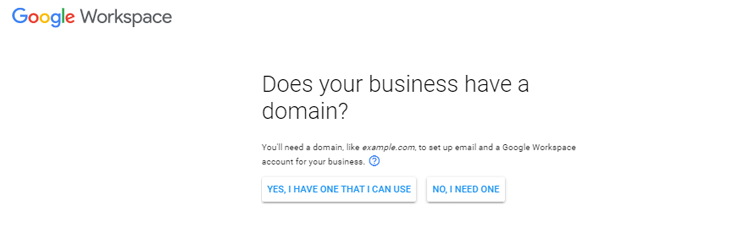
- If you don’t have a domain, google will help you get one.
- Once you have your domain enter it in the next step to confirm your own domain name.
 [/alert-announce]
[/alert-announce]
Important:-
Mail servers and services like Gmail and Outlook use your DNS records to know where to deliver your emails. However, the DNS records are hosted by domain registrars or the company that hosts your website. The owner of the website is authorized to update its DNS records which helps Google to know that you’re the one signing up for Google Workspace with your domain.
Now, Google is a partner of many popular domain registrars for creating DNS records automatically. If your domain registrar is one of the partners of Google, the Google Workspace setup tool will complete most of the setting up process for you so easily. However, if your domain registrar is not in partnership with Google Workspace, you will need to complete the third step below.
Step 3. Create a New DNS Record By Visiting Your Domain Registrar’s Website
[alert-announce]
- Google Workspace sends you a unique verification code to your new Google Workspace account.
- You need to paste and save the unique verification code sent to you by Google Workspace into the new DNS record.
- Go back to the Workspace setup tool and click on the protect domain option which commands Google to check your verification code.
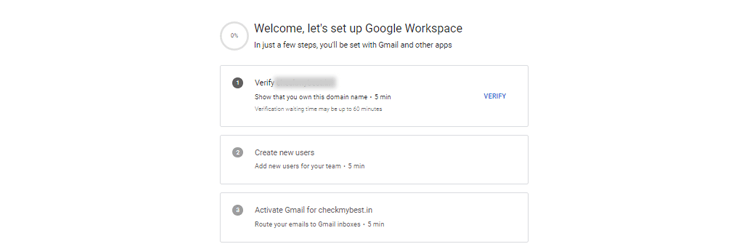
- Now, the Google Workspace setup tool quests to your domain registrar for your site’s DNS records.

- Once Google finds this verification code, it will know that you are the domain owner and won’t allow any other to sign up Google Workspace using your domain.
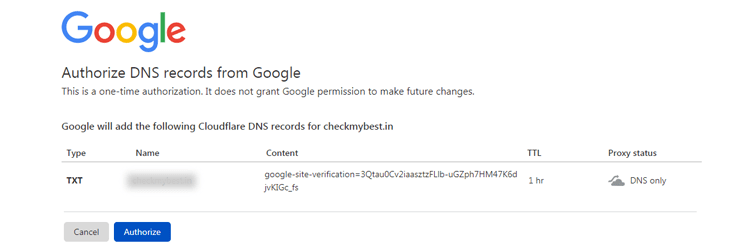
- Now change the MX records to receive your business emails in Gmail. [/alert-announce]
Note:- When your Gmail is activated, you may still receive messages in your old email account for the next 48 hours.
Conclusion:-
Above we guided you about how to set up a professional email with Google Workspace. Now you have come to know that It is pretty simple to start a custom email with Google Workspace. Also, you get a complete suite of Google productivity and collaborative applications which boosts your business growth. Let us know what feature you like the most in the professional email address of Google Workspace.
Leave a Reply