Are you wondering which Google Workspace Edition will be right for your business? Then we will help you out through this article.
Google Workspace is taking business culture to different heights. Nowadays, It is bringing you various tools and services which are very helpful for your organization. Whirlpool, All Nippon Airways, Aerotech, Colgate, DTDC, and many other successful businesses and start-ups are using Google Workspace. Google is updating Google Workspace every now and then to make your business more productive and collaborative.
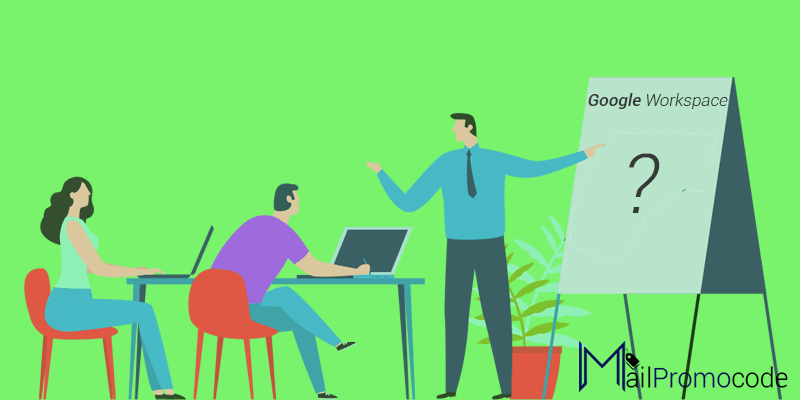
Studies have shown that Google Workspace is supportive not only to make your business productive but also innovative. Till now, more than 5 million paying businesses are using Google Workspace. If you have a startup or small organization, the basic Google Workspace version is perfectly designed to accelerate your business growth.
Today, no matter what business you run, it must be recognized online. Whether you provide transport service, cleaning service, deliver food, run coaching classes, channelize a manufacturing unit or a restaurant, Google Workspace is meaningful for business growth.
Google Workspace is better than that on-premise software that doesn’t allow external collaboration and additional apps control. It is a web-based suite but it has the ability to work offline as well. Google Workspace also supports the Word, Excel, and PowerPoint document formats. Nowadays, Google Workspace also offers a 10% Google Workspace promo code for free for their new users.
Plans Of Google Workspace:-
Google Workspace has 3 plans: Basic, Business, and Enterprise. The pricing starts from $6 to $25/user/month. Google also offers free Google Workspace editions for non-profit and educational institutions. Every plan of Google Workspace has administrative capabilities and offers various collaborative tools. But knowing the requirements of your business is important.
Which One Google Workspace Edition Is Right For Your Business?
All of these three editions are designed as per the size and working capacity of your business organization. Calculate the number of members in your organization and choose accordingly:
Google Workspace Plan | Number of Employes |
|---|---|
Starter | 5 to 10 |
Standard | 10 to 20 |
Business Plus | More than 20 |
Enterprise | No Limit |
The comparison among Google Workspace plans can be made on the following points:
- Storage: You get 30 GB storage per user under a basic Google Workspace account. On the other hand, Business and Enterprise editions offer you unlimited cloud storage.
- Cloud Search: You can search large collections of data like documents, files, web pages, and product information. This service is not present under the basic Google Workspace plan. Both Google Workspace Business and Enterprise have cloud search options.
- Vault: This is for data archiving for policy and legal compliance management. It is only provided under the Business and Enterprise plans of Google Workspace.
- Data loss prevention: This feature is only under the Google Workspace Enterprise edition. It helps to detect potential data breaching and protect your data. This is really helpful for large-scale enterprises.
Upgradation Of Google Workspace Accounts:
Needs are never constant, they change as your business grows or fluctuates. If you initially buy the basic Google Workspace plan and now your organization is growing faster. You feel you need more features and storage for data. Now you wish to upgrade from basic to business or enterprise Google Workspace plan. For that, Google provides you an upgrade option.
What additional feature is available with an upgrade to Google Workspace business from basic?
- Unlimited cloud storage or 1 TB per user if fewer than 5 users
- Google vault and cloud search
- 150 google meet participants
- Audit and reporting feature
- Advance drive controls
- Mobile audits and alerts
What additional feature is available with an upgrade to Google Workspace Enterprise from Business?
- Email and image scanning
- Information privacy protection and rights management
- Gmail log analysis in BigQuery
- Automated mobile device management
- S/MIME encryption
- Advance security Via keys
- Enhanced drive security
Countries where Google Workspace access is restricted:
- Chine
- Cuba
- Iran
- North Korea
- Myanmar
- Crimea
- Sudan
- Syria
Google Workspace is accessible in almost every country, but there are still some regions where access to Google Workspace is restricted. However, some of the basic Google services might be available but not Google Workspace for business and education.
Frequently Ask Question:-
1. Should I use Google Workspace for my business?
You should absolutely use Google Workspace for your business. Many of your employees have already used services of Google Workspace like Gmail, calendar, and Drive. So you don’t have to spend a session on how to operate the Google Workspace account. Moreover, the collection of tools are really efficient to deliver productive work and help your business grow.
2. What Does Google Workspace Business Include?
Google Workspace Business includes business Email through Gmail, Google Meet video conferencing with up to 150 participants at once, unlimited cloud storage, cloud search, app script, docs, sheets, Vault, and 24/7 standard support.
3. How much Does Google Workspace cost for business?
The Google Workspace for business costs you Rs.12 per user per month.
4. What type of Google Workspace account do I Have?
Always choose a Google Workspace account according to the size of your business and team. The big-sized organizations are suggested to go for the Google Workspace Enterprise edition. While for the medium and the small businesses, there are basic and business editions respectively.
Leave a Reply