Managing productivity wisely is a great strategy to turn resources into revenues for any business. It becomes easier if you get access to a bunch of free Google Workspace apps. In this article, I’ll be sharing with you some of the best core productivity Google Workspace apps that are very easy to use and charge nothing. More than 2 billion active users of Google Workspace are availing these apps.

Google Workspace marketplace productivity apps support innovative business ideas and give you better options to grow. These productivity apps make collaboration and communication easier by giving you a variety of functions. Moreover, these cloud-based tools accelerate your business growth by making your services and products creative. You don’t need to outsource anyone in order to manage your business productivity. You can simply take control on your tasks and projects with these amazing tools.
[alert-note]Offer For You:- Get Instant 10% Off Google Workspace promo code for free [/alert-note][alert-note]Related Post:- Best Business Collaboration Tools [/alert-note]
List Of 7 Best Free Google Workspace Marketplace Apps For Productivity
1. DocHub (E signature & Document manager)
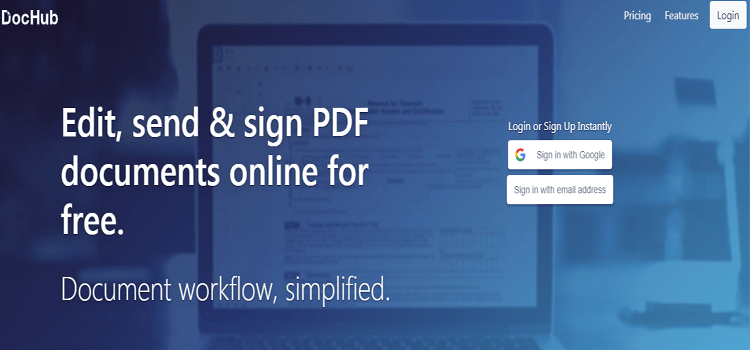
[alert-note]
★Key Features:-
- Instantly Create and upload usable signature
- Send sign requests and fill templates
- Import images and drawings on the phone screen to create a signature
- Various templates with page management and PDF features
- Easy Collaboration of a document with an organization [/alert-note]
DocHub is an amazing platform to create electronic Signatures, edit and share PDF and Word documents online. It is integrated with other online popular services like Gmail, Dropbox, and Google Drive for easy collaboration.
It supports universal language so you can send documents in any language. Moreover, the Lossless editing feature keeps original document quality after signing or editing. You can directly open a document from Gmail or google drive to edit.
DocHub is compatible work with PDF, DOC, PPT, XLS, TXT, DOCX, PPTX, and many other open office file formats. The basic version of DocHub is absolutely free. However, the pro plan costs $4 per user per month, in which you get unlimited sign requests and 250 emails per day
2. Google App script (IT & Web app development)
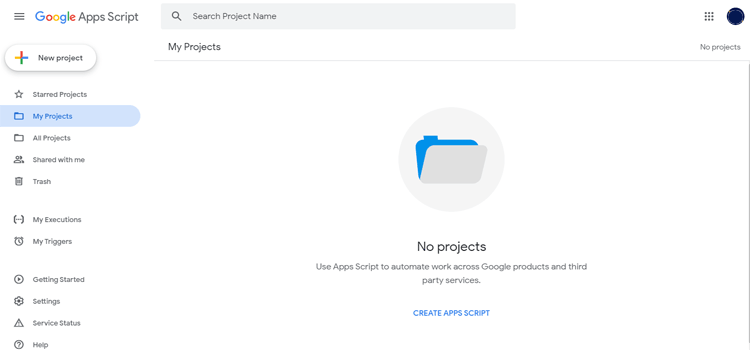
[alert-note]
★Key Features:-
- Extend and publish Google Docs, Sheets, Slides, and Forms on the Add-on store
- Write code in modern JavaScript
- Access to built-in libraries for favorite Google Workspace applications
- Publish web apps embedded in Google sites
- Build chatbot to streamline Google Chat workflows [/alert-note]
App script is a platform provided by Google to extend the functionality of Google Apps and build lightweight cloud-based applications. If you have basic knowledge of javascript, this can make your business customizable and Scalable at the fingertips.
You can interact with a wide variety of Google services like docs, sheets, maps, sites, Gmail, and calendars. Moreover, you can use Apps Script to write small programs and coding to extend the standard features of Google Apps.
Also, it is easy to add custom functions to the google sheet and save time on repetitive tasks. The best part, it is absolutely free. You just need to start a Google account to use this productive cloud-based Google Workspace marketplace app.
3. Lucidchart Diagrams (Office Applications)
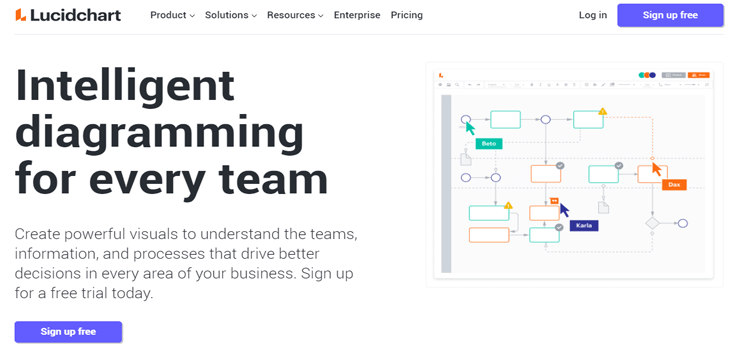
[alert-note]
★Key Features:-
- Combine diagramming and data visualization
- Easy integration with Slack, Confluence, Jira, MS Office, and more
- Drag and drop function to make diagrams easily
- Real-time collaboration and layers for interactive diagrams
- Capable to run on all major browsers [/alert-note]
Diagrams and flowcharts make more sense than simply written content or information. Lucidchart is an online diagramming platform to draw flowcharts, organizational charts, infographics, wireframes, and mind maps. There are so many well-developed fortune businesses that are using Lucidchart to be more productive and successful.
This is a cloud-based platform, so everyone can work visually and collaborate with others in real-time. It has Autoprompt for quickly adding and connecting objects. Moreover, through data linking, you can Monitor processes and conditional formatting while building flowcharts, mockups, and UML diagrams.
The basic version of Lucidchart is free. However, If you want more advanced features then you can check these paid plans: Individual ($7.95), Team ($6.67/user/month/3 users), and Enterprise.
4. Zoho Sites (Web Development)

[alert-note]
★Key Features:-
- Drag and drop option with various themes
- Reliable and advertisement free hosting
- Dynamic backgrounds and tools like sections and shapers
- Easy integration with Google Apps
- Pre-integrated with various platforms like YouTube and Facebook [/alert-note]
Your website can bring a huge number of customers to your business. For that, you need to make your website look impressive and dynamic. Zoho sites make it possible by allowing you to create professional websites without any code or HTML.
Moreover, this provides you a blog page where you can create engaging content to attract your audience. It has a drag and drops feature to develop a website, so You don’t need to learn any language or codes.
Also, you can change and add elements to the banner, body, and footer as per your requirements. Whatever changes you make to the database, it shows on the web pages in real-time. It has two plans, Starter ($2.18) and Pro ($8.16) per site per month. In the pro plan, you get all advanced features like a social share button, audio player, comment box, and many more.
5. Audacity Online (Creative Tool)

[alert-note]
★Key Features:-
- Special audio effects to remove background noise
- Import raw and MPEG audio files using libmad
- Easy editing with cut, copy, paste and delete features
- Contrast Analysis to analyze volume average
- Real-time conversion of tracks with different formats like WAV, AIFF, and AU files [/alert-note]
If you are facing issues while making a promotional video or audio for your business, then Audacity is perfect for you. Audacity is an online audio editor that helps you to record your own high-quality audio. It removes unwanted background noise, cuts & combines clips and applies special audio effects to make your audio sound more professional.
This editor supports 32-bit audio samples and avoids the loss of valuable bits with audio data during digital sound processing. Moreover, you can create voice-overs for podcasts or DJ sets using the auto-dick effect. It is free of cost and highly recommended for music editors and sound artists.
6. Awesome Table (Data Presentation)

[alert-note]
★Key Features:-
- Create people directories, interactive maps, and product catalogs
- Various filters to narrow a search and browse data easily
- Tabular views, Card views, Google Maps, and Gantt views
- Broadcast spreadsheet data on your website
- Easily embed in an intranet such as Lumapps, Happeo, and Sharepoint [/alert-note]
Data and information are more understandable when it is in the form of a table. An awesome table is a tool that displays your google sheets’ data into various forms like a table, cards, map, charts, geo chart, org chart, Gantt chart, and slideshow. You can embed a table to your website to be more descriptive about your product or service.
Moreover, Awesome Table helps you to create business reports, project schedules, performance statistics, product catalogs, and lead trackings. It makes data easy to read and more user-friendly with the help of various templates.
Also, you can add HTML, CSS, and JavaScript to customizing existing templates and creating an app that fits your requirements. The Awesome Table is free only up to 100 pageviews of each app. After that, you required one of these three plans, Plus($39), Pro($99), Premium($249) to run your app.
7. Teamwork.com (Task Management)
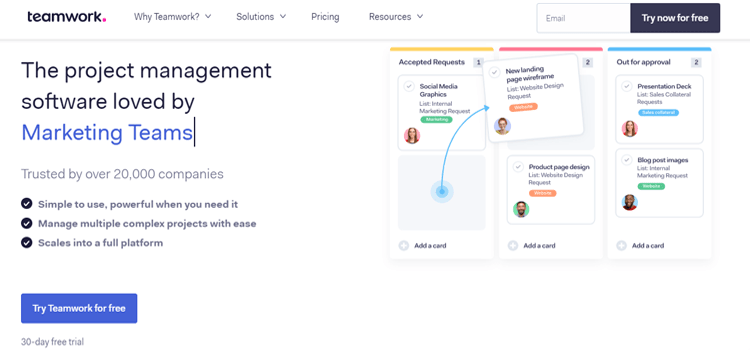
[alert-note]
★Key Features:-
- Map out and categorize your project using a task list
- Add milestones and keep track of key goals
- Create tasks and subtasks via email
- Internal and external collaboration to work in a team
- Remote working to ensure everyone is on the same page [/alert-note]
If your business includes assigning tasks to one or more people, then teamwork.com is perfect for you. Teamwork.com is a task and milestone management that saves your time by avoiding long email threads. Also, this eliminates unnecessary meetings to make your project requirements understandable to your team members.
It centralizes communication using messages and allows you to upload and share project files with your team members. Moreover, this easily integrates with G Drive, Dropbox, and Box.com. You can customize templates to save time on repetitive tasks, and track or add the estimated completion time of a project.
The basic version is free of cost in which you get 2 projects, 5 members, and a limited board view. However, if you want more, you can check these 3 paid plans of Teamwork.com: Pro ($10/user/month), Premium ($18/user/month), and Enterprises.
Leave a Reply