Business collaboration means developing and nurturing purposeful connections, both internal and external. It helps organizations solve complex problems and achieve goals by sharing different skill sets, strengths, and viewpoints.

For a business to succeed, its processes, procedures, and people should work together seamlessly like a well-oiled machine. Today, employees are expected to work more closely with each other than ever before, especially if they do not work at the same place.
[alert-note]Offer For You:- 10% Off Google Workspace promo code for free [/alert-note]
6 Best Business Collaboration Tools
It is time for us to move to the business end and look at the top 6 powerful and cost-effective business collaboration tools that any business should have at the top of its list.
1. Google Workspace (More Integrated & User-Friendly)
[alert-announce]
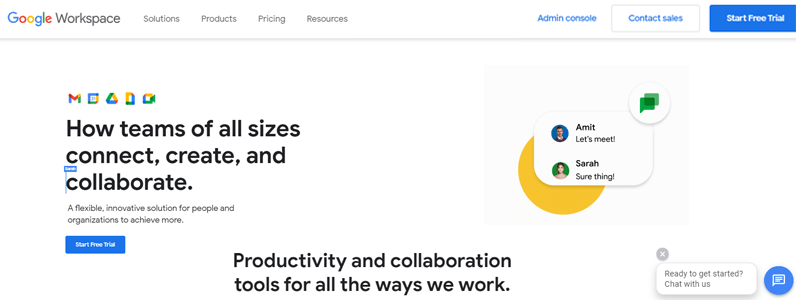
★Key Features:-
- Of course. How can you forget Google Drive? It offers easy storage and sharing facility.
- Google Docs and Spreadsheets are accessible to multiple users across multiple locations and devices, making data sharing and editing more efficient.
- One of the best video conferencing software because of its superior audio and video quality and ease of access by third-party users.
- Google does not provide notifications on new features and software updates.
- The messaging application does not perform as expected.
- Customer support is a headache to deal with and asks you to perform redundant troubleshooting steps. [/alert-announce]
Before we proceed, please be informed Google Workplace was formerly known as G Suite. According to Google, they have evolved G Suite into a more integrated and user-friendly experience and rebranded it to Google Workspace to represent the product vision more accurately.
[alert-note]Offer For You:- 10% Off Google Workspace promo code for free [/alert-note]
Ok, if they say so. Let us proceed with what we are here for. According to Google, it provides a customer email that you can use for tools like Gmail, Meet, Calendar, Sheets, Docs, Slides, and more. Here are some positives and negatives of Google Workspace.
2. Microsoft 365 (For Daily-Use Core Applications)
[alert-announce]

★Key Features:-
- Google Docs is good, and PowerPoint is fantastic. But Excel is just exceptional.
- MS Outlook keeps us organized, enables employees to view each other’s calendars and schedule meetings easily.
- It makes it easy to store documents on the Cloud database and access them from any device.
- Companies do not hold enough Microsoft 365 licenses. Unfortunately, even if a machine requires just Word or Excel to be installed, a full license is needed.
- Microsoft 365 contains plenty of features. Sadly, most of the time, these features are hidden behind dialog boxes, tabs, or within toolbar options.
- The Help section is complicated, challenging to comprehend, and hard to navigate.[/alert-announce]
Ok, guys. This one could prove to be the most confusing. No, no. Not because the services are difficult to explain but because of Microsoft’s penchant for renaming and rebranding its services frequently.
It is funny how writers are asked to differentiate between similar services that even the proprietary organization will fail to explain. Microsoft 365 is a perfect example. It is just a replica and another name for Office 365. Office 365, as we all know, provided us with core applications such as MS Excel, MS Word, MS PowerPoint, and MS Outlook. Additionally, it also included apps like OneDrive, SharePoint, Planner, Teams, Yammer, etc.
On April 21, 2020, Microsoft officially renamed Office 365 as Microsoft 365. However, the rebranding was done explicitly for specific license types only. It means there has been no change whatsoever, and we are back to square one.
3. Slack (Well-Designed, Versatile, Popular)
[alert-announce]
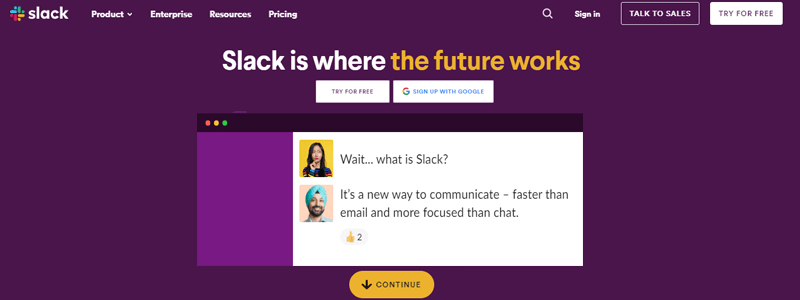
★Key Features:-
- It is easy to learn and use.
- Its translation feature allows users to communicate in multiple languages without needing a Google translator.
- It is quick, seamless, reliable, and hardly ever crashes.
- It needs a feature that can indicate whether messages have been read.
- It is not too great when it comes to integration with third-party platforms.
- The file-sharing space is less.[/alert-announce]
It is a well-designed, versatile, and the most commonly used communication tool for instant messaging, video conferencing, and even project management. It offers enhanced communication features, such as reminder settings, private and public chat platforms, archives, and several slack bots. It allows voice and video calling, screen share access, and a search feature you can use to search for almost any information. Each remote team member can store and share information up to 1TB at the Enterprise service level.
Slack offers a free version but with limited storage. The paid subscriptions start from $6.67 per month for a user. The paid versions maintain a complete history of all messages and allow users to host video conferences or meetings with up to 15 members. The paid versions come equipped with features like custom user groups, screen sharing, unlimited apps and integrations, and two-factor authentication settings.
4. Zoom (The Popular Covid-19 Communication Tool)
[alert-announce]
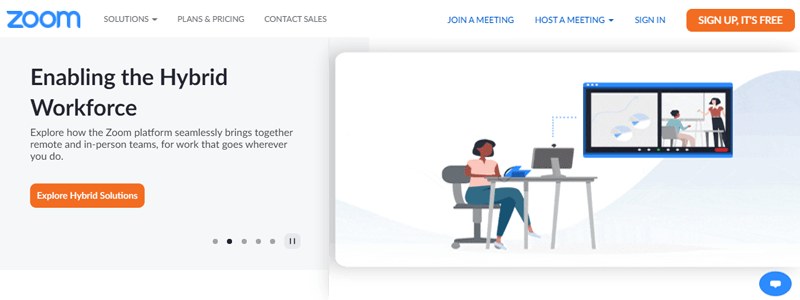
★Key Features:-
- Offers the highest maximum participant capacity.
- Performance quality and reliability.
- Uncomplicated and user-friendly.
- Free plan should come with more features.
- Considerably heavy on system resources.
- Overall performance depends on the internet speed. [/alert-announce]
Zoom is a multipurpose tool that strongly emerged as a premium means of communication during the Covid-19 crisis. It allows users to hold online meetings, video conferences, webinars, training, and even marketing events. One can use Zoom on mobiles, desktops, and also conference room systems. It also offers a developer platform to integrate features with apps that businesses typically use.
Moreover, it provides an intelligent, selective screen sharing feature that allows presenters to share their screens with selected participants. The free plan allows one-on-one and group meetings with a 40-minute time limit for up to 100 participants. The paid subscriptions start from $14.99 monthly per license and offer features such as customization options, admin tools, and added integrations.
5. GoToMeeting (Easy-to-Use, High-Quality Conferencing Solution)
[alert-announce]
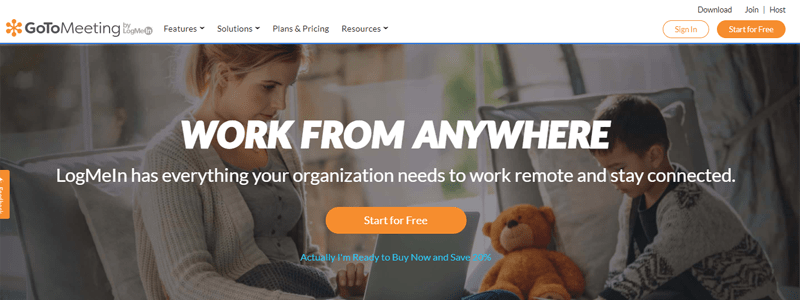
★Key Features:-
- Crystal-clear audio and video quality during conferences and meetings.
- Provides fantastic tools for audience engagement.
- Makes sharing images, documents, presentations, and videos reasonably easy.
- Does not work well on mobile and handheld devices.
- It starts to lag once the number of participants increases.
- Costs comparatively more.[/alert-announce]
GoToMeeting is an easy-to-use and high-quality web conferencing solution. Its one-click meeting feature enables you to schedule meetings in interaction with Microsoft Teams, Microsoft Office 365, Google Calendar, and Slack. It also offers several other features like web audio, screen sharing, drawing tools, a dial-in conference line, etc.
The GoToMeeting $14 per month per license plan (billed annually) serves well for up to 150 participants. The Business plan can accommodate up to 250 participants and costs $19 per month per user (again billed annually). And then, there is the Enterprise plan that supports up to 3,000 attendees. However, for the same, you will need to obtain a quote. GoToMeeting also offers a 14-day free trial period.
6. Trello (Unique & Well-Designed)
[alert-announce]
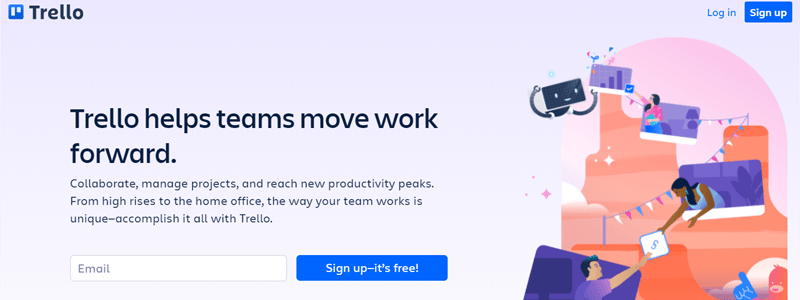
★Key Features:-
- Users find it the easiest project management software to use because of its simplicity.
- It is well-designed so that projects do not look messy.
- Each project is divided into cards, making it easy to track.
- There is a famous saying. Too many cooks spoil the broth. With GoToMeeting, too many boards make locating tasks difficult.
- The look and feel are inferior compared to other project management software.
- It takes a lot of time to edit spreadsheets.[/alert-announce]
Trello employs a unique system to organize and assign tasks under each project. Any idea? For those who guessed it correctly, kudos to you!! For those completely unaware, it is an online board with cards. Trello calls it the Kanban Board. Wow!! It sounds like Japanese martial arts, doesn’t it?
Jokes apart, the Kanban Board helps you view a project and the responsibilities of each team member associated with it. It also features a ‘reminders and notifications’ section to keep track so that deadlines are not missed. It easily integrates with platforms like Google Drive, Slack, and GitHub and features a comment section to simplify communication within a team. The Trello tool is free for up to 10 boards. The paid subscriptions start from $9.99 per month for every user.
Benefits of Business Collaboration Tools
- Business collaborations offer several benefits. Some of them include.
- A collaborative workplace brings in fresh and diverse perspectives to solve problems.
- It helps organizations cut costs and improve processes.
- It helps keep employees happier. Happier employees tend to stick around longer, thereby reducing the need for constant hiring and training.
- A synergy between internal and external connections can help organizations explore new markets, introduce new products, and boost sales.
Ultimately, all the above contribute to improving an organization’s bottom line.
Need For Business Collaboration Tools
The way organizations conduct business today has undergone a drastic change. Not too long ago, collaborating on a project meant spending time with others in the same room. With more and more companies working with remote employees, such meetings have taken a back seat.
Moreover, the Covid-19 pandemic has seen the workplace shifting from the office to dining tables. With the distance between employees growing, the onus is on organizations to adopt the right online collaboration tools to limit the impact on productivity and profitability.
Online Collaboration Tools
Online collaboration tools are one of the best ways for organizations with remote employees to streamline their workflow. They are web-based systems (including mobile apps, software, social media platforms) that enable employees to interact among themselves and with partners and customers.
Online collaboration tools help employees know each other, forge relationships, and work collectively towards a common organizational objective. They improve communication sharing and help increase productivity and efficiency. Online collaboration tools promote innovation, remove various bottlenecks, and encourage the generation of ideas that might otherwise not see the light of the day. Overall, they help build a friendly, enjoyable, and stress-free work environment.
Types of Online Collaboration Tools
Having understood the meaning and importance of business collaboration and online collaboration tools, let us look at the types of online collaboration tools.
1. Communication Tools
With a sudden shift of the workplace outside the office, communication between teams poses a stiff challenge. Fortunately, there are plenty of chat and audio/video conferencing tools available today to help employees stay connected.
2. Documentation Tools
Documentation tools allow remote employees to edit documents together in real-time and share them with other team members. An excellent example of a documentation tool is Google Docs.
3. File-Sharing Tools
File sharing platforms are an excellent way to prevent your and your team’s inboxes with heavy attachments. They are cloud-based platforms that make it easier for teams to upload and share files at a location that is accessible to any device. Google Drive is a good example of a file-sharing tool.
4. Project Management Tools
With Project Management tools, teams can plan, coordinate, control, and monitor their projects. A perfect example of a project management tool is Trello.
5. Time Management Tools
When multitasking and operating on stringent deadlines, time management is of utmost importance. Time management tools like Hubstaff help teams manage their day by allocating the time to be spent on each activity.
6. Knowledge Management Tools
Knowledge management systems or learning management systems allow organizations to share information both internally and externally. An excellent example of a knowledge management system is Confluence.
It is important to note here that while online collaboration tools can replace traditional solutions completely, the best results are obtained by integrating both into the workflow structure.
Final Words:-
Online Business collaboration tools make an organization’s work easy when it comes to building a team and teamwork. Yes, it is a daunting challenge to train employees and acclimatize them using these tools, especially when they are not all at the same place. However, at the end of the day, if a little extra effort today can help organizations achieve success tomorrow, believe us, the pain is worth it. Remember, you do not stand to gain until you go through the pain.
Leave a Reply