As more and more employees, students, and educators, are working remotely in response to the spread of COVID-19, Google Workspace New Meet Update will help you to stay connected and productive with its updated Google Workspace.
From June 15, 2020, Google Meet will start rolling out a separate Meet setting page for your domain and the changes to Meet settings will offer you more control for the Google Admin Console.

For instance, the rise of the new generation of connected workers, empowered by the collaborative and mobile solutions are radically altering the shape of our future workforce and workplace. Inspirations for moving to the cloud are too evolving. If you still looking to buy the Google Workspace account then apply this Google Workspace promo code, and get an instant 10% off on your Google Workspace account and enjoy the new Meet updates.
Click Here For Google Workspace Free Trial:-
What is Google Google Workspace?

Google Workspace is an integrated suite of cloud-native collaboration and productivity apps that are powered by Google Al. It will offer you access to Gmail on your preferred domain and 30GB of Google Drive storage per user. You will get access to loads of powerful Google applications such as Docs, Slides, Sheets, Sites, Video call, Calendar, and Hangouts, etc.
What’s New in Google Workspace Meet?
Google Workspace New Meet will help you to secure video meetings for your business. It will keep your team well-connected with the enterprise-grade video conferring built on Google’s robust and secure global infrastructure. It is included with Google Workspace and Suite for Education.

Now onwards all Google Workspace customers will be able to use Hangouts Meet to have quality video calls. You can now see up to 16 Google Meet participants at once with the help of a tilted layout. As a result of this, you can enjoy high-quality video meetings in the best possible manner. Furthermore, they will soon enable free access to incredibly advanced features such as:
Google Workspace Meet New Updates:-
The New Update introduces a SERVICE STATUS option where the users can enable or disable Meet Settings. All these new settings will be turned ON by default and will start working from June 15, 2020, or later.
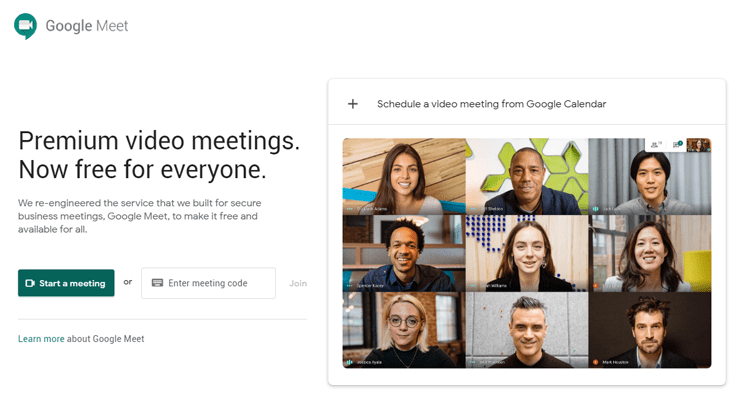
On the Google Meet Settings page, you will find the same Meet Video Settings, Meet Quality Tools, and Gateways for Interoperability which currently appear on your existing Hangouts Meet and Google Hangouts page.
If you don’t take any action now, Google Meet will be enabled for your domain starting from 15th June 2020. Therefore, here we are rolling up the top foremost steps that will help you to enable or disable these new updates:
[alert-success]
Case 1 – If you want to configure admin benefits and organizational unit access from 15th May to 15th June
Have you previously aligned the benefits for delegated admins Hangouts? If you want to maintain those setting for your Google Meet also, you must follow these steps:
You must configure the privileges for your delegated admins so as to rest assure they have read and written the access to those new Meet settings by:
- Turning ON or OFF the change service settings and permissions
- Creating custom web addresses for services
- Managing Chrome and Mobile devices which are already in Admin console
You can customize the access for specific groups and organizational units that must have Meet enabled.
- Sign in to your Google Admin console and add an organizational unit for those users whose settings you want to change
- Now you can move users to the organizational unit
- For the services, you must go to the settings page and click your desired section which you want to change
This can take up to 24 hours to make new changes in effect
Case 2 – If you want to enable Google Meet before 15th June
If you want to make changes to all your Meet Settings such as for recording, video calling, and various other premium features before 15th June, you must follow these steps:
- If you want to turn ON Video Meetings, you need to sign in to your Google Admin console and turn on the Google Hangouts and Hangouts Meet services.
- From the Admin Console Home Page, you need to go to Apps > Google Workspace > Hangouts Meet and Google Hangouts and for turning on the Google Meet Services, you need to go to Apps > Google Workspace > Google Meet.
- For applying the settings, you need to leave the top organizational unit. Or else, you can select a child organizational unit for this.
Case 3 – If you want to disable Google Meet before 15th June
If you want to turn off Google Meet, the users in your organization won’t be able to join or create video calls when they are signed in to their Google Workspace account.
- Sign in to your Google Admin Console. Now from the Admin console Homepage, go to Apps > Google Workspace > Hangouts Meet & Google Hangouts.
- Click on the Down Arrow next to the service status. To apply these settings to everyone, you can leave the top organizational unit.
- Select OFF for everyone and click on Save
Case 4 – If you want to disable Google Meet after 15th June
- Sign in to your Google Admin Console. Now from the Admin console Homepage, go to Apps > Google Workspace > Google Meet.
- If you want to apply the settings to everyone, leave the top organizational unit, Or else, you can select a child organizational unit for this.
- Select OFF for everyone and click SAVE.
[/alert-success]
Moreover, if you haven’t yet tried, enable Meet video calling for your organization. You can then, easily turn on live streaming, recording, and can enjoy the smooth flow of regulating your business without any hassle.
Leave a Reply