Google Workspace is helping millions of people in their business and personal activities every day. A bunch of tools like Drive for storage Docs, Sheets, Slides, Keep, Forms, calendar, and Gmail are capable enough to manage users and services.

These advance services of Google Workspace are paid. But have you ever been curious about how to use Google Workspace for free?… Well, there are some free options to use Google Workspace without paying even a penny. Let me explain to you how?
[alert-note]Offer For You:- Get Instant 10% Off Google Workspace promo code for free [/alert-note]
5 Best Ways to Get Google Workspace For Free

1. Google Workspace For Education
[alert-announce]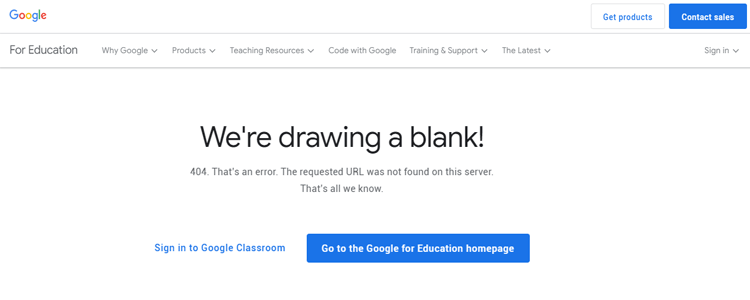
★Key Features:-
- Google Sites 100 GB
- Unlimited storage for Google Drive, photos, and Gmail
- Free unlimited Google Vault storage
- Worldwide Availability
- One login for everything
- Google classroom
- Google Meet [/alert-announce]
This is a set of tools and services specially designed for higher organizations and homeschools. Universities, colleges, and other educational institutes using this Google Workspace account for online classes and administrational activities. It is absolutely in trend as the importance of online study and work is drastically increasing.
This is majorly divided into two categories:
1) Google Workspace accounts for k-12 to higher organizations:– Here ‘K’ stands for ‘KG’ and 12 stands for ‘12th’ standard. Elementary, middle, and high schools, technical colleges, community colleges, and universities mostly come under this Google Workspace account.
Qualification:-
- Should be a non-profitable institute
- Must be a government recognized organization
- Must have delivered nationally and internationally approved certifications at primary, secondary or third level
2) Google Workspace Account for education for homeschoolers:- It is the education of children at home or at different places other than school. For home tutors and online teachers, Google Workspace is absolutely free of cost. The particular should qualify the criteria down below:
For homeschools, certification from a state homeschool organization is required.
*Note- You must have a dedicated domain (i.e. www.schoolname.com) of your school or institute for the registration process.
Click here to start a free Google Workspace for Education account.
2. Google Workspace For Non-Profit Organization
[alert-announce]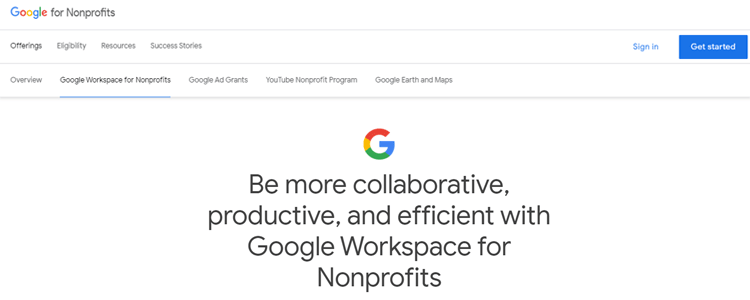
★Key Features:-
- 30 GB cloud storage with unlimited users
- Shared Drives
- Calendar, Gmail, Drive, Docs, Google Chat, and more
- Professional Email Address at your organization name domain
- Video conferences for up to 100 people on Google Meet
- Centralized Administration console
- Ad Free
- 24/7 Support on phone, Email, and Online
- Mobile device management [/alert-announce]
This free account is for non-profit charitable organizations. It is the best free Google Workspace to make your non-profit organization productive, collaborative, and effective. If your organization qualifies, Google Workspace for nonprofits gives you access to its premium services without any cost.
Eligibility:-
- Must be registered as a non-profit organization in your country
- Need to fulfill all other additional requirements of a non-profit organization as per its country’s rules and regulations
- Should not be a government entity
- Should not be healthcare or hospital (Only charitable healthcare or hospitals will be eligible)
- A School, Academic, or University are suggested to create a Google Workspace account for education
Click here to sign in to the free Google Workspace for Non-Profit account.
3. Basic Google Workspace services For Free
[alert-announce]

★Key Features:-
- 15 GB Cloud storage
- Google Drive
- Google Docs, Sheet, Calendar and Maps
- Google Meet, Duo, translator, Photos and slides [/alert-announce]
Start using basic services and products of Google Workspace for your small business and self. You already know about the Gmail account, sheet, docs, and various other free tools of Google. They are absolutely free of cost and most of us are already using them on a daily basis. All you need to create a Gmail account.
However, you don’t get an Email address including your business domain, it will end with gmail.com (i.e. name.yourbusiness@gmail.com). Moreover, the probability of finding an Email address similar to your domain is very low.
Click here to create a google account.
4. Google Workspace 14-days Free Trial
[alert-announce]
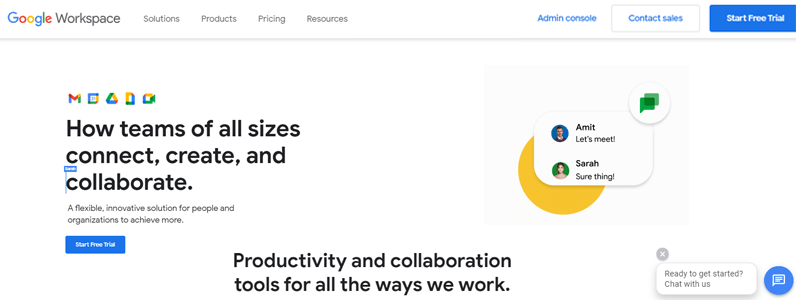
★Key Features:-
- Business Email
- App script
- Cloud search
- Google Meet
- 24/7 standard and priority support as per plan
- Vault and endpoint management [/alert-announce]
Let us take a look at the 14 days free trial account of Google Workspace. This is for those who are looking to explore and experience Google Workspace for free. Moreover, if any of you are thinking of buying a paid version of Google Workspace, you are recommended to compare the price and take this trial. The best thing about this trial is, you can upload files, create documents, add or delete multiple users and do various standard activities.
Google Workspace has 3 plans: basic, business, and enterprise, all three give you 14-days of a free trial. You will get all of those services and products which are under the trial plan you select. Ultimately these plans are paid. After 14 days, you have to pay a price according to the plan you want to continue with. The payment will be made through a credit card or depending on your business location.
Start a 14 day free trial of Google Workspace now.
5. Google Workspace Legacy Free Edition
[alert-announce]

★Key Features:-
- Max number of users-10
- Google meet, docs, sheets and drive
- Gmail, calendar, and contacts
- Email address at multiple domains
- 15 GB storage for Email, document, and photos per user [/alert-announce]
Google offered a free edition of the G Suite account prior to December 6, 2012. It is also known as the Legacy free edition of Google Workspace. This includes some reduced features of Google Workspace business accounts. After December 6, 2020, Google stopped providing this free edition of Google Workspace to new users.
The best part of this free edition is, it allows you to create an Email including a domain or multiple domains of your business (e.g. name@yourcompany.com)
If any of you have this free edition of Google Workspace, Google allows you to upgrade it to basic, business, or enterprise plans. However, it does not allow us to downgrade this edition as it was free.
Click here to upgrade your Google Workspace Legacy Free Edition account.
Leave a Reply